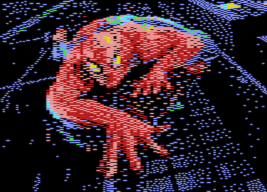Ghislain wrote:But still, even though Midjourney helped a lot here for the following example, it still took me about 1.5 hours of tinkering with the image in GIMP in order to make it look good when I import it using PGM Import/Minigrafik: [...]
Well, PGM IMPORT has a rather simple model of the input data: it assumes greyscale input (0..255) and then produces an ordered dither multi-colour picture from it, with the ends of the intensity range fixed to black and white, and any two intermediate colours (of all 16 available). These four colours are dithered into 13 different dither patterns. These dither patterns have been carefully chosen to make gradients as smooth as possible, and 'blend' neighboring patterns as good as possible - especially, for slow gradients they guarantee that there are never pixels with intensity I and I+2 placed next to each other.
By doing that pre-processing step in Gimp, you are actually 'working' against the input model: as can be judged from the output, you supply PGM IMPORT with a 'vetted' greyscale input that effectively only has 4 grey scales (save for a bit hand-crafted dither in the eyelids). Whatever you put into PGM IMPORT, you cannot expect it to be an ideal conversion for anything that involves more than greyscale input, but if you provide it with even more restricted input than what it
could do, you neither can expect the program to improve on that.
Now, MINIGRAFIK only does no-frills bitmap graphics on the VIC-I, without fancy interrupts (to change the global colours on each raster, say) or other things like dynamically changing attribute data (which tokra and I employ for the FLI modes). You have 3 global colours, and a free choice of foreground colour and multicolour enable for each 8x16 attribute cell. PGM IMPORT actually does not utilize these abilities fully, as it fixes the attribute data to white foreground and multicolour on, which however is O.K. for the assumed input model.
Several years ago, I tried to apply my findings with the FLI mode converters to the plain MG graphics mode, and arrived at a converter which actually manages (or better said, at least tries) to optimize the 3 global colours and aforementioned attribute data. Sometimes it produces astonishing good results, like the Spider Man picture here ...
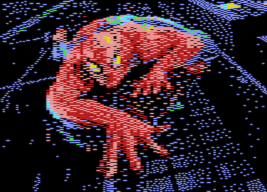
(
download)
... but often enough the converter does not find a good set of 3 global colours, and then the dithering algorithm helplessly meanders around and produces a wild colour soup at places to approximate colours. Here's another example where I let the converter work on a cropped version of your first example image:

(
download)
... which I would consider at the lower end of what is acceptable output. There are considerable block artifacts at places (notably, the red block in the warrior's forehead, and the blocks in light blue/light orange at the hair outline of the lady), MINIPAINT could be used though to rectify most of these.
Even if these two examples somewhat show what is possible within the limits of a MINIGRAFIK bitmap, maybe at the hands of a good pixel artist (who would anyhow likely abhor the wired/dithered output of the converter), I never found that converter fit for a general release, as its results are so unpredictable.
...
If you want to improve on the looks of earlier installations of RoQ with regard to the full screen images, maybe that's a good incentive to ask a pixel artist to actually get into MINIPAINT, which reflects all possibilities and restrictions of the graphics mode. In the same fashion as PGM IMPORT can be used to import greyscale input, there's PGM IMPORT MONO which allows to import sketches/lineart - so one doesn't have to start from a blank canvas.