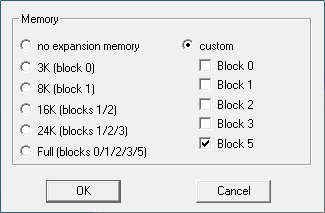Initially I begin with the classic 'Sargon II Chess' on prg format downloded from Zimmers.net, which once I had a copy on Real Vic
Now, with PC Software DirMaster (available from syle64.org) I convert to virtual tape image (t.64). It runs perfectly on VICE after loaded and soft-resetted (such as original prg file did)
And now the problem....
I use WAV-PRG 3.4 from Fabrizio Gennari to try to convert .t64 file to real TAP file. Apparently all works ok but the resulting TAP file doesn't run on VICE: It loads ok but after soft-resetting system restarts..... no luck!
Any idea? Is really WAV-PRG buggy? Is there another way to convert a cart (or its image) to TAP, WAV or real tape to run on real VIC?
Is there any software to convert the snapshots created by VICE (vsf files) to working TAP/WAV such as occur in other 8-bit computers like Spectrum-Sinclair)?
Thanks.
**edit 7/08/2009**
WAV-PRG and DirMaster create .d64, t.64 and .tap compatible with VICE from PRG (using LOAD "",n,1 command+suitable SYS command) , but there's a change in memory needs:
* ALTOUGH the PRG (e.g. Sargon II Chess) file runs perfectly attached at VICE cart reader with only 8kb expansion, when is saved to other formats such as .d64, .tap or .t64 with DirMaster (.d64 & .t64) or WAV_PRG (.t64 & .tap) the resulting tape/disk file needs *ALL BLOCKS* TO BE ACTIVED ON VICE otherwise IT FAILS TO RUN.
Can anyone tell me why? Is there any trick, hack, etc. to bypass this problem: run the .d64,.t64,.tap file on VICE (I suppose Real Vic too) with no extra RAM memory respect of the source PRG file?
Thanks at all!