Like in VICtoria Gold Edition?saehn wrote:for using it as a full-screen [...] bitmap mode for game intros, etc.
I'd like to know what's "low-res" about being able to change individual pixels (or twice-wide pixels in multi-colour).... "low-res" ...
Even though I had thought about writing an editor for MINIGRAFIK bitmap images, thus far I rather use MS Paint, and Irfanview (also for photos of my camera, etc.) to produce *.pgm files on the PC, and then convert them with a BASIC program using MINIGRAFIK commands:
Code: Select all
10 DIMC%(3,12,1):FORY=0TO3:FORT=0TO12:FORX=0TO1:READC%(Y,T,X):NEXT:NEXT:NEXT
11 :
12 INPUT"PGM FILE";PF$
13 INPUT"TARGET";TF$
14 INPUT"COLOUR 1 8{3 LEFT}";A
15 INPUT"COLOUR 2 9{3 LEFT}";G
16 :
17 LF$=CHR$(10):NU$=CHR$(0):OPEN2,8,2,PF$+",S,R"
18 GOSUB30:PRINTLI$:IFLI$<>"P5"THENCLOSE2:STOP
19 GOSUB30:PRINTLI$:IFLI$<>"80 192"THENCLOSE2:STOP
20 GOSUB30:PRINTLI$:IFLI$<>"255"THENCLOSE2:STOP
21 PRINT"HEADER OK. PRESS KEY."
22 GETA$:IFA$=""THEN22
23 POKE36879,16*G+8+0:POKE36878,16*A:POKE646,8+1:@ON:@CLR
24 FORY=0TO191:FORX=0TO79
25 GET#2,A$:@C%(YAND3,(24*ASC(A$+NU$)+255)/510,XAND1),2*X,Y
26 NEXT:NEXT:CLOSE2
27 GETA$:IFA$=""THEN27
28 @SAVETF$,8:@RETURN:END
29 :
30 LI$=""
31 GET#2,A$:IFA$<>LF$THENLI$=LI$+A$:GOTO31
32 IFLEFT$(LI$,1)="#"THEN30:REM IGNORE COMMENT LINES
33 RETURN
34 :
35 DATA 2,2, 2,2, 3,2, 3,3, 3,3, 3,3, 3,0, 0,0, 0,0, 0,0, 1,0, 1,1, 1,1
36 DATA 2,2, 2,3, 2,3, 2,3, 3,3, 0,3, 0,3, 0,3, 0,0, 0,1, 0,1, 0,1, 1,1
37 DATA 2,2, 2,2, 2,3, 3,3, 3,3, 3,3, 0,3, 0,0, 0,0, 0,0, 0,1, 1,1, 1,1
38 DATA 2,2, 3,2, 3,2, 3,2, 3,3, 3,0, 3,0, 3,0, 0,0, 1,0, 1,0, 1,0, 1,1
39 :
40 REM ** PGM IMPORT, MG VERSION 2008-11-21 BY MICHAEL KIRCHERHere's an example:
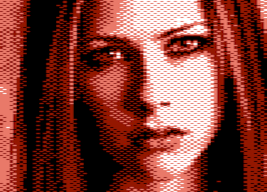
Greetings,
Michael


