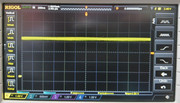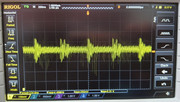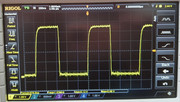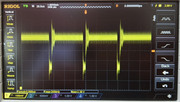Page 1 of 3
VIC 20 ASSY 324003 Black Screen
Posted: Fri Jul 16, 2021 11:26 am
by SmakyTakyOne
Re: VIC 20 ASSY 324003 Black Screen
Posted: Fri Jul 16, 2021 12:00 pm
by Noizer
"I ended up with a faily clean and derusted motherboard"
Probably some tracks gone etched away
BR
Re: VIC 20 ASSY 324003 Black Screen
Posted: Fri Jul 16, 2021 1:37 pm
by SmakyTakyOne
Using the schematics I traced each and every trace in the motherboard (or at least I think did) and found a few issues which I repaired with budge wires. At this point, I do not think broken traces may be the issue.
Re: VIC 20 ASSY 324003 Black Screen
Posted: Fri Jul 16, 2021 4:42 pm
by beamrider
Any of the RAM chips hotter than the others?
Re: VIC 20 ASSY 324003 Black Screen
Posted: Fri Jul 16, 2021 7:42 pm
by SmakyTakyOne
beamrider wrote: ↑Fri Jul 16, 2021 4:42 pm
Any of the RAM chips hotter than the others?
Follows an image of the MB after 1hr being turned on and the temps of the different ICs taken with an infrared thermometer.

Re: VIC 20 ASSY 324003 Black Screen
Posted: Sat Jul 17, 2021 12:51 am
by Mike
The temperatures of UC2..UC5 look a bit high, but not exceedingly high.
Do you get a reset pulse from the 555 timer UB6? Pin 40 on the 6502 should be low for a fraction of a second after power on and then assume high level. If it remains low, the CPU is held in infinite reset.
Re: VIC 20 ASSY 324003 Black Screen
Posted: Sat Jul 17, 2021 5:56 pm
by SmakyTakyOne
Mike wrote: ↑Sat Jul 17, 2021 12:51 am
The temperatures of UC2..UC5 look a bit high, but not exceedingly high.
Do you get a reset pulse from the 555 timer UB6? Pin 40 on the 6502 should be low for a fraction of a second after power on and then assume high level. If it remains low, the CPU is held in infinite reset.
Well... pin 40 remains low for about 5 seconds after which it goes to high and remains there until I power off the computer.
Re: VIC 20 ASSY 324003 Black Screen
Posted: Sun Jul 18, 2021 9:13 pm
by SmakyTakyOne
Mike wrote: ↑Sat Jul 17, 2021 12:51 am
The temperatures of UC2..UC5 look a bit high, but not exceedingly high.
Ok, I went and socketed all RAM ICs. Now wondering how can I test them?
Re: VIC 20 ASSY 324003 Black Screen
Posted: Mon Jul 19, 2021 2:25 am
by beamrider
Do you get the same power on behaviour if you ground the reset pin?
Is the cart you have a diagnostics - I don't think that's the same as a dead-test?
You could try something like this..
https://github.com/StormTrooper/Vic20-dead-test
[edit - I don't think that's a proper dead-test cart as it relies on having a working screen], not sure if there's an equivalent of the C64 one that has its own RAM and flashes according to the detected faulty ram module?
Or I believe you can make/buy a cheap Arduino based SRAM tester.
https://myretrostore.co.uk/product/2114-tester/
Of course it's easiest if you can put the chips into a known working Vic-20.
Oh and I forgot to ask, have you tried any cartridge games to see if they work?
++ Another thing you can do to see if it's just a missing display or not is to power on the computer. Wait 10 seconds or so then press shift and run-stop to load a program from cassette. Then press play on the Datasette (the cassette motor should start). Then after a couple of seconds, press run-stop and then observe if the cassette motor stops. If it does stop then you know the computer is basically working and just not outputting a display.
Re: VIC 20 ASSY 324003 Black Screen
Posted: Mon Jul 19, 2021 11:36 pm
by SmakyTakyOne
Thanks for all these suggestions.. I guess I will go and get a SRAM tester, as switching them to the working VIC-20 would mean to desolder -at least- one SRAM IC from it.. as this is fully working, I would rather not risk damaging it.
Re: VIC 20 ASSY 324003 Black Screen
Posted: Tue Jul 20, 2021 2:15 am
by beamrider
I'm in the same boat but with a C64. It's a blank screen fault, but works with the Radar rat race cartridge. It can get quite expensive ordering all the diagnostic equipment and parts, not really worth it for one computer cheaper to just buy another working one but I quite enjoy the process.
Re: VIC 20 ASSY 324003 Black Screen
Posted: Tue Jul 20, 2021 6:58 am
by SmakyTakyOne
Re: VIC 20 ASSY 324003 Black Screen
Posted: Tue Jul 20, 2021 7:20 am
by SmakyTakyOne
beamrider wrote: ↑Mon Jul 19, 2021 2:25 am
++ Another thing you can do to see if it's just a missing display or not is to power on the computer. Wait 10 seconds or so then press shift and run-stop to load a program from cassette. Then press play on the Datasette (the cassette motor should start). Then after a couple of seconds, press run-stop and then observe if the cassette motor stops. If it does stop then you know the computer is basically working and just not outputting a display.
I tried this.. unfortunately, Datasette motor did not started.
Re: VIC 20 ASSY 324003 Black Screen
Posted: Tue Jul 20, 2021 11:01 am
by SmakyTakyOne
So, as I mentioned before, I ended up removing all SRAM ICs, checked traces for continuity and fixed the broken ones found. Also replaced the ICs with "new" ones (as I have no tester I cannot tell whether the replacement ICs are indeed operational. However, all these replacements had no rusted pins.

Detail of the motherboard budge wires fixing some broken paths found:

Re: VIC 20 ASSY 324003 Black Screen
Posted: Tue Jul 20, 2021 11:48 am
by beamrider